Dear Connectors!
Do you have a question to which you need an answer? Are you looking to start a discussion to gain experience? Look no further, friends! This article will tell you everything you need to know about how and where to post a topic to the Mercell Customer Community.
When you want to create a new topic, whether it’s a discussion or question thread, just click the “Create Topic” button in the top right corner. This button will be visible on all pages of the community hub, so you can create a topic from anywhere!

Clicking the button will take you to where you create your new topic. Your first order of business is deciding what topic you’re making:
- A Question topic is for questions that other Connectors can answer.
- Conversations are open discussions around a specific topic or prompt. You can also use these kinds of topics to ask and answer questions, but we recommend asking questions with specific answers under the Questions category.
- Ideas are suggestions about how we can improve our Mercell products, or the Mercell Community. Please use this only for suggestions.
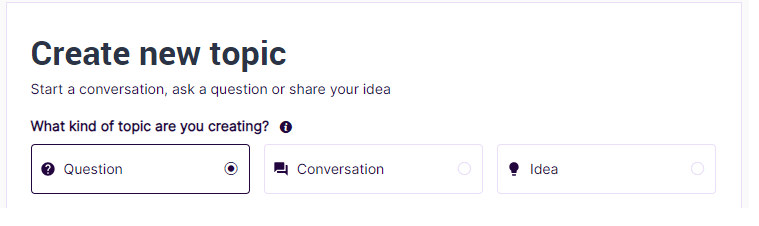
Next you’ll need to give your topic a title and a description. Your title should reflect what you are looking for. If you want a question answered, please ask it in the title.
For Conversations you can lead with a question as your title, or with a statement you then elaborate on in the description. To encourage discussions, please include any specifics you’d like other community members to discuss or mention in their replies.
Please also include the name of the product or service you want to discuss or ask about in the title and description.
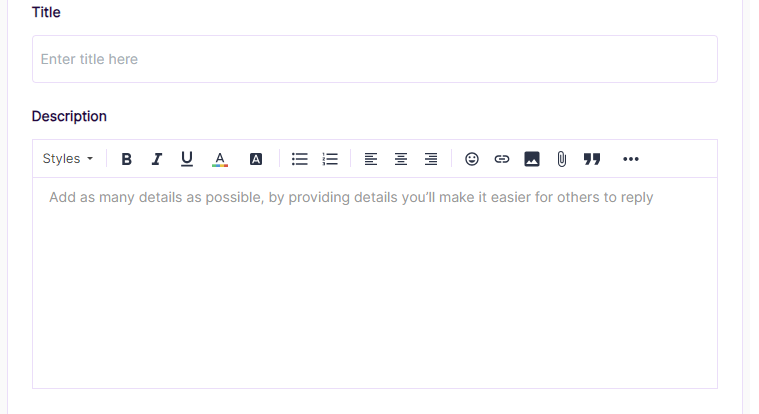
You can add images and links to your post, but please keep them on-topic. Any spam or malicious links will be removed.
Once you’re happy with your title and the description, it’s time to place it into a category. Choose a category from the drop down menu and make sure you place your topic into the correct one. You can also add in some optional tags which will improve discoverability of your topic.
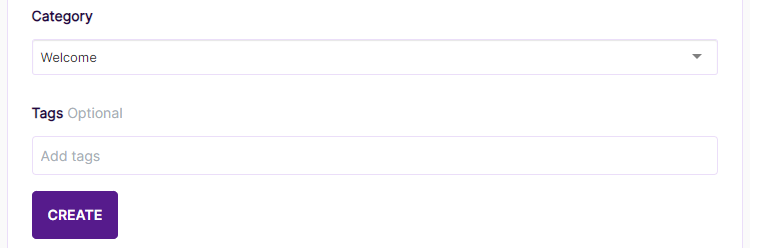
After that it’s time to hit “Create” and watch your topic come to life in the Mercell Customer Community!
Your final post will look a little something like this:
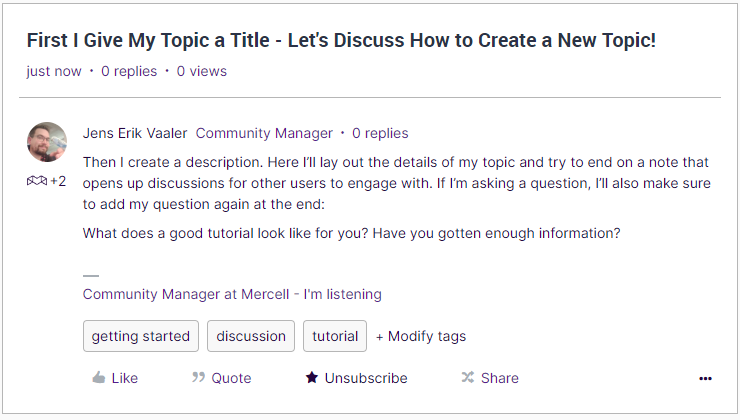
Anyone with an account can view and respond to your topic. Don’t be discouraged if you’re not getting an immediate response! People will see and reply to what you’ve posted in due time.
Let us know if you have any additional questions about topics and how to post in the comments below!
