Hello Connectors,
Welcome back to the Mercell Advent Calendar! It is the second Monday of December so we’re back with another article where we’re sharing valuable information and best practices from us here at Mercell.
This week we’ll be highlighting some of the tools and collaboration features in Mercell Tendering that allow you to collaborate with other users.
Mercell Tendering offers many different tools and features you can share with other users within your company or organization. These are building blocks such as pre-saved texts, documents and templates that let other users create and run their notices. Administrators can manage these for their organization.
Templates
When using Mercell Tendering you can create templates from existing notices, to use as the basis for new notices. These can be used within your own procurement unit or shared with other procurement units, giving you greater flexibility and control when setting up a shared template.
More information on templates, and how to create them, can be found in the Mercell Knowledge Base.
Criteria Library
In the criteria library you can create and group criteria templates for use in both procurement and suitability requirements. You can select these criteria groups for any request for quotation. The criteria library is accessible to other users in your organization for use in your own notices.
You can learn more about the Criteria Library and how it works in our Knowledge Base.
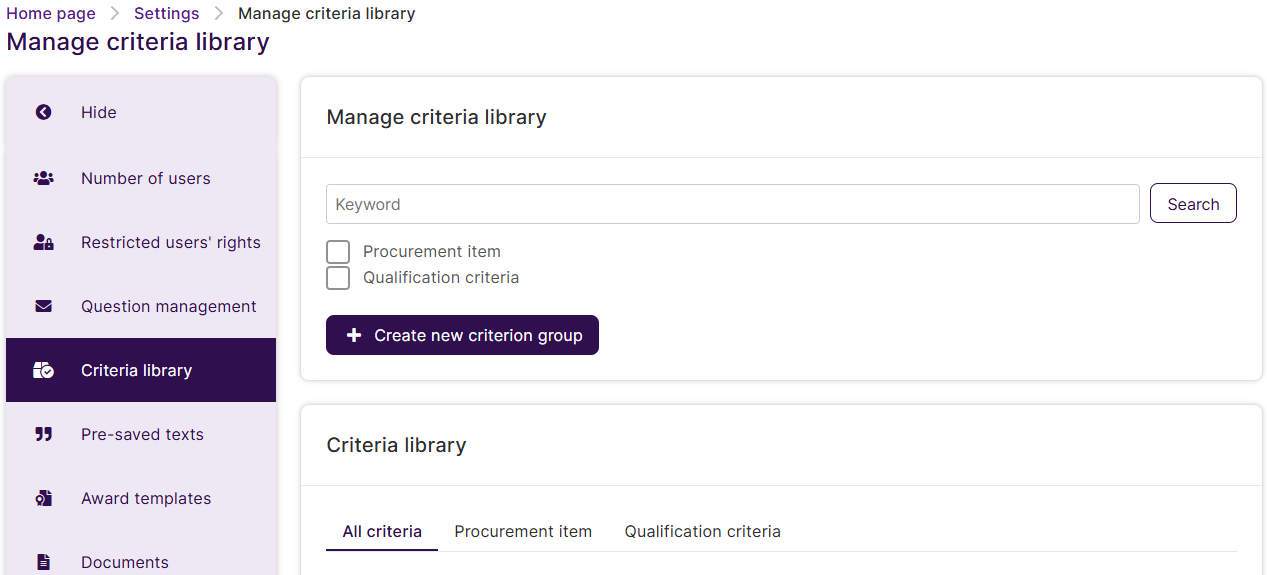
Pre-saved Texts
You can create pre-saved texts for use in tender requests, procurement decisions, contracts, protocols and auctions. We recommend using this to create standardised copy templates or canned answers that can be re-used multiple times. All pre-saved copy is available to all procurement personnel in the organisation.
Pre-saved copy can be used in appropriate text fields in notices, and can even be edited when added to a notice. Any edits will then only apply to the specific document and won’t affect the original copy in your library.
You can read more about this in our Knowledge Base.
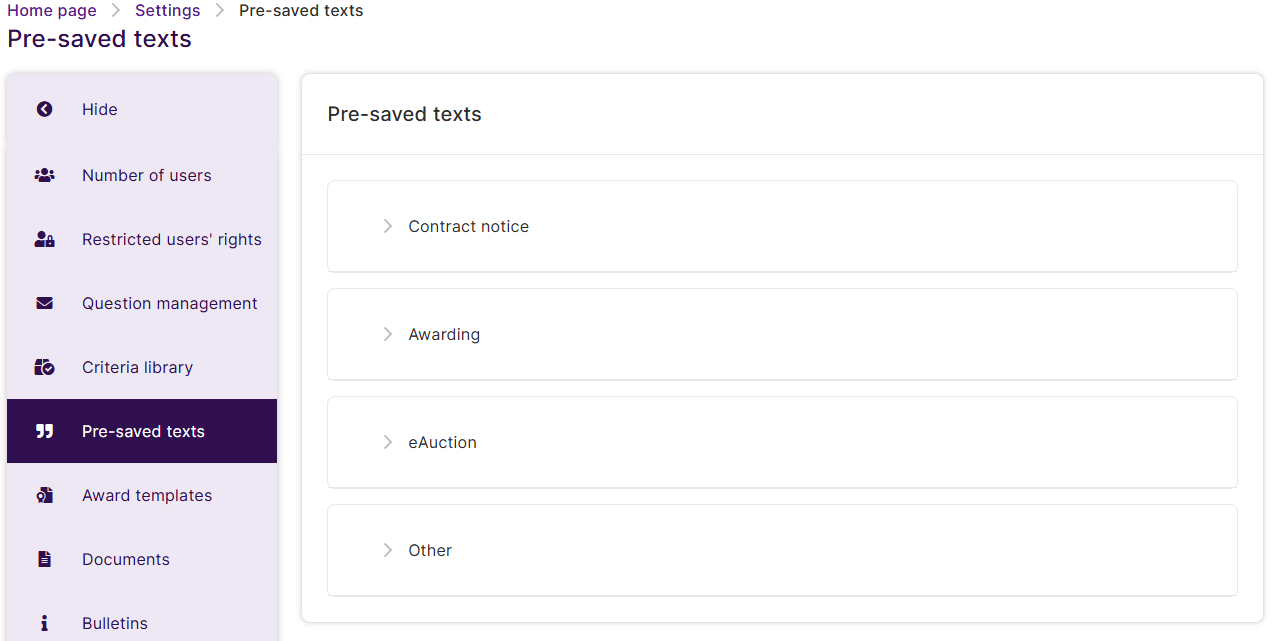
Internal Discussions
By selecting “Internal discussions” users within the same organization can leave internal comments and messages in connection with competitions. You can even attach attachments to your messages from your computer, or subscribe to email updates related to the conversation. Please note that discussions are tied to each Request for Proposal and won’t be copied to new tenders.
For the full breakdown of the internal discussions functionality, check out our Knowledge Base.
That’s it for this week’s advent calendar article. Please let us know below if you have any questions or comments. We would love to hear from you! Check back again next week for our final article
