Dear Connectors,
Our support team is consistently getting questions about how to change system languages in the Mercell CTM/EU-Supply product.
While it might seem complicated, it’s actually fairly easy to change the CTM/EU-Supply language, and we’ll go through a step-by-step tutorial right away:
- If you’re logged into CTM/EU-Supply, first log out of your account - you will then be sent to the front page of the portal (eu.eu-supply.com)
- Find the row of flags in the top right corner
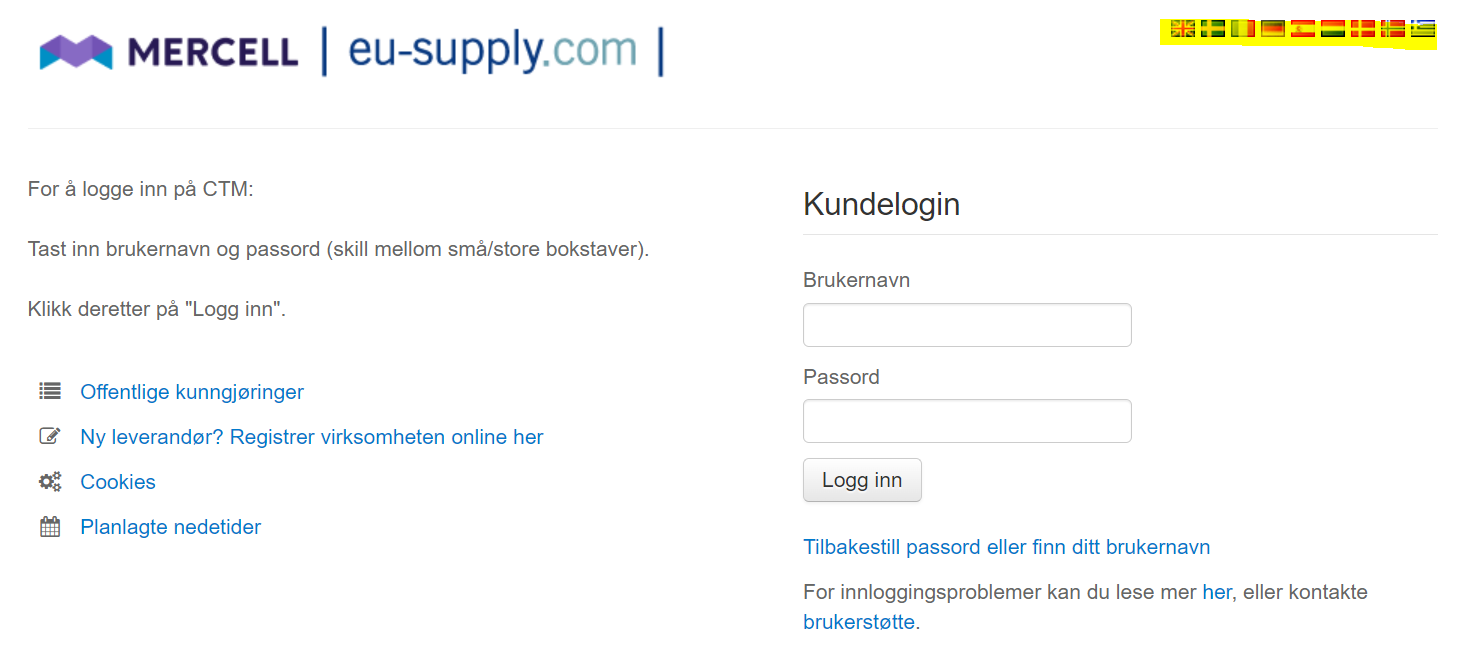
- Click the appropriate flag for the display language you want, and the page should refresh automatically.
- If you can’t find the correct flag, try scrolling to the right. CTM/EU-Supply is available in English, Swedish, French, German, Spanish, Finnish, Dutch, Danish, Norwegian and Greek
- The system language should now be changed and you can log back into your account!
We hope that helped clear things up for you. If you have other issues, please leave a comment below.
